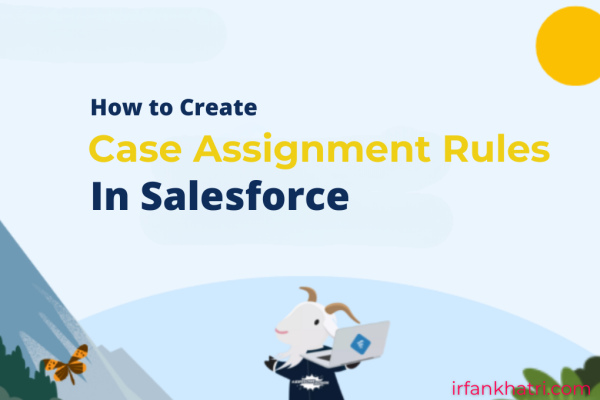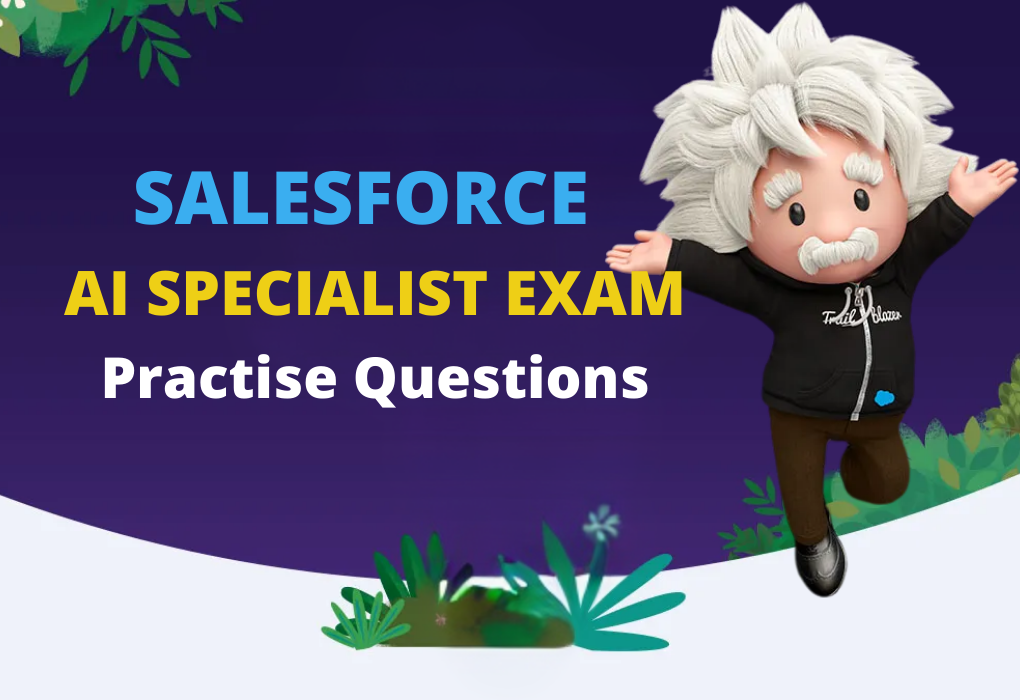How to Verify Salesforce Certifications
Salesforce Certification Verification is the process of confirming the authenticity and validity of a person’s Salesforce certifications. This ensures that the certifications are up-to-date and properly recognized. By verifying certifications, employers and professionals can confirm expertise in Salesforce and ensure the individual has the necessary skills for specific roles or tasks. This article will guide you through the process of verifying your Salesforce certifications.
Enable Verification Opt-In in WebAssessor
To begin, you need to grant consent for your details to be searchable and visible on the verification page. To enable this, log in to your Webassessor profile, click on Edit Profile from the header menu, then scroll to the Verification Opt-In, select Yes, and click on Save.
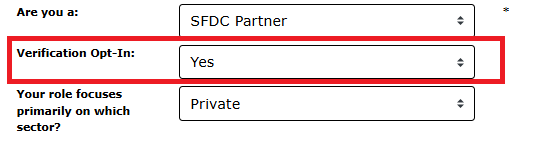
Read More: How to Register for Salesforce Certification Exam in Webassessor
Link Your Trailhead and Webassessor Accounts
Linking your Trailhead profile with your WebAssessor account allows Salesforce to automatically update your certification status and achievements on Trailhead. This integration helps you track your certifications in one place, showcasing your skills and progress within the Salesforce ecosystem. To do this, go to your Trailblazer profile and click on the Link button under the Certifications section.
Please consider following points
- You can only do this after passing at least one certification exam.
- Your WebAssessor email address must be connected to your Trailhead account. If not please go to Settings and click on Connect an Account.
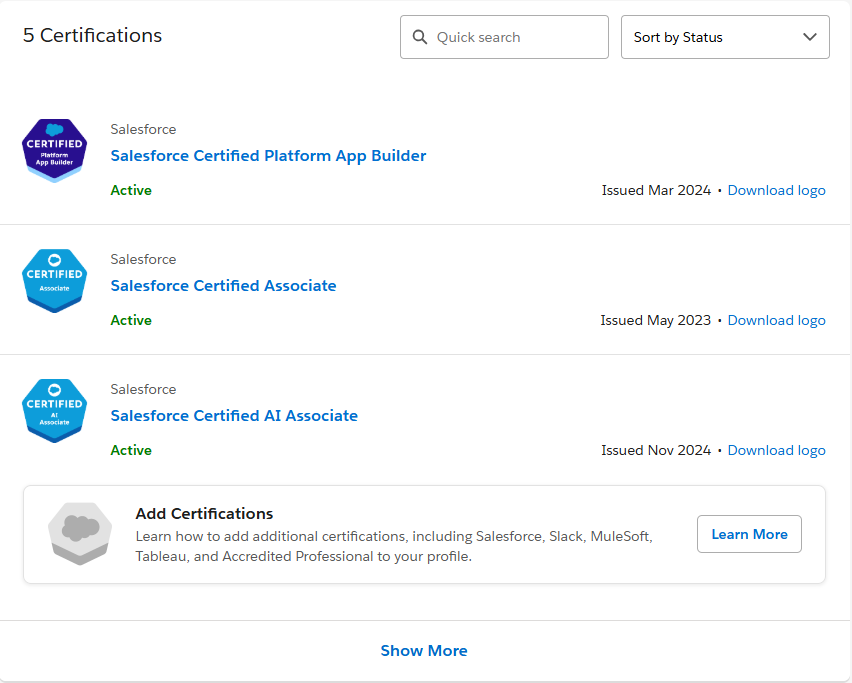
When maintenance modules are released, your certification status will update to indicate that maintenance is required. The message will provide instructions on how to keep your certification active.
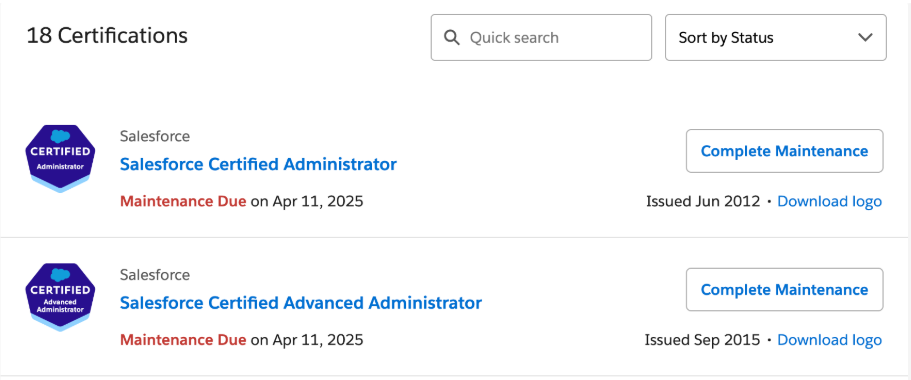
Note: After completing your maintenance module, it will take one business day for your certification status to be updated on your Trailblazer profile.
Read More: Link Your Trailhead and Webassessor Accounts
Trailhead Verification Page
The Trailhead Verification Page allows employers and individuals to easily confirm the validity of Salesforce certifications. By entering a person’s full name or email address, recruiters can view a list of certifications tied to that individual. Candidates can also use the page to check the status of their own certifications by entering the email associated with their WebAssessor account. This tool ensures that Salesforce professionals can confidently showcase their credentials, and recruiters can quickly verify expertise.
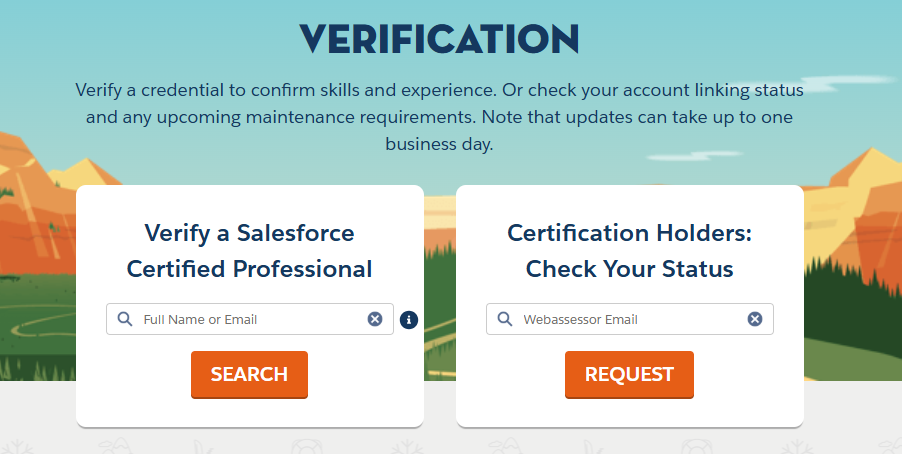
Verify a Salesforce Certified Professional
Enter the full name or email address of the person to verify their certifications. After you click Search, the system will display all matching results, including the location.
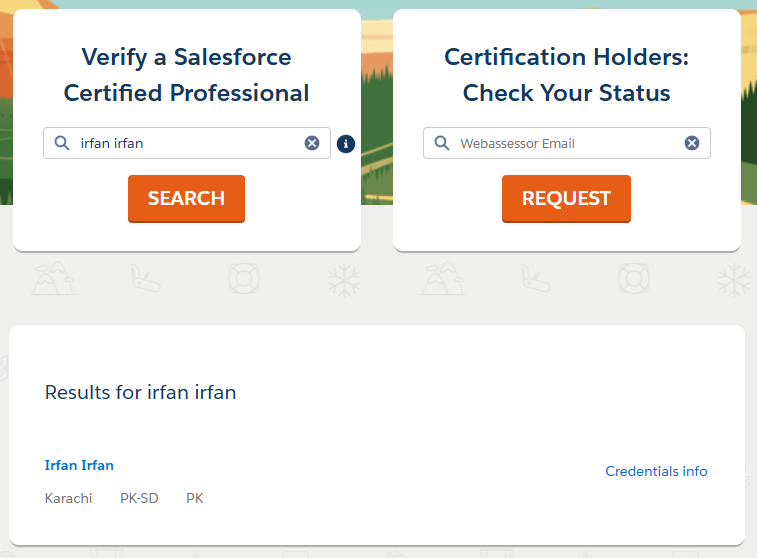
By clicking on “Credentials Info,” you will see a list of the person’s certifications.
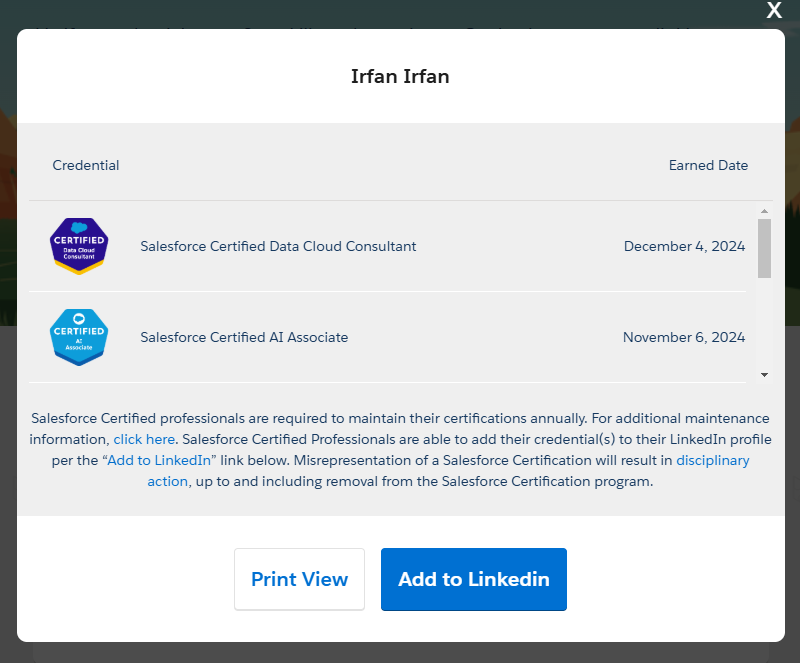
Certification Holders: Check Your Status
By entering the email address associated with your WebAssessor account, you’ll receive an email with a detailed report of your certifications, including whether they are active, if any maintenance is required, and the due date.
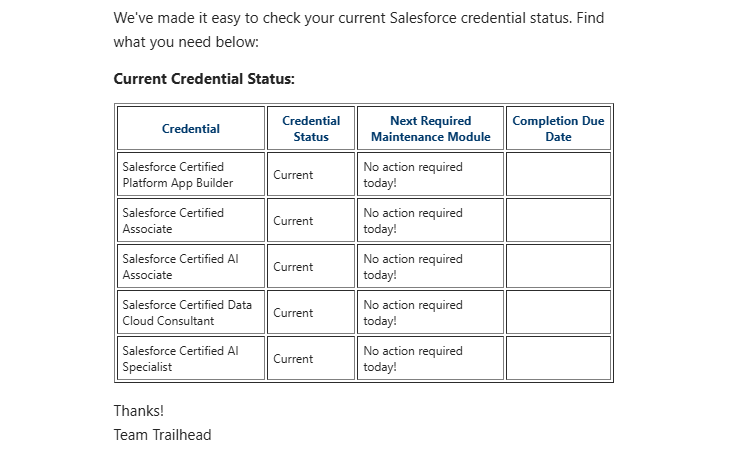
Conclusion
Don’t let your Salesforce certification remain in the background! Verify your credentials today and open doors to new opportunities. By confirming your certifications, you’ll boost your professional credibility, make your job search smoother, and enhance your presence in the Salesforce community. Take charge of your career and make your achievements shine!